
Here is an example of how you can delegate the tedious task of writing down the location to BrickMonkey.
Each board has a number, for example, 38 for the board in the bottom left. It has rows from A to J and columns from 1 to 7.
The location of the first figure on board 38 would be 'Board_38A1', then 'Board_38A2', and so on. After 'Board_38A7', the next number is 'Board_38B1', because it moves from row A to row B.
BrickMonkey can automatically increment the position of the figure based on a rule, so you don’t have to type it every time you identify a figure.
Here, the rule would be
Board_38(A-J)(1-7). It first iterates from 1 to 7, as this is the range in the rightmost parentheses. When it cycles from 7 back to 1, it increments the row from A to J.Set the location rule:
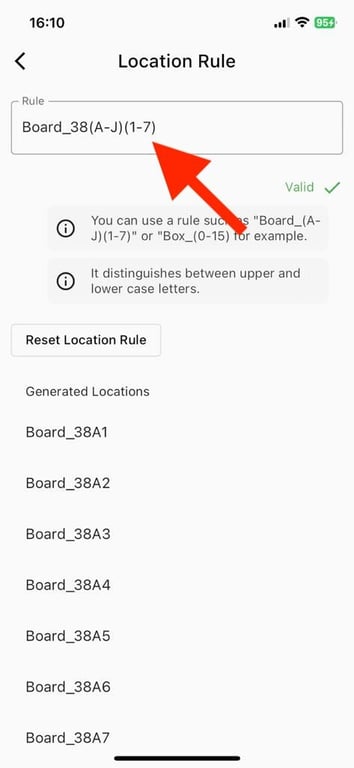
One item is on
Board_38B7: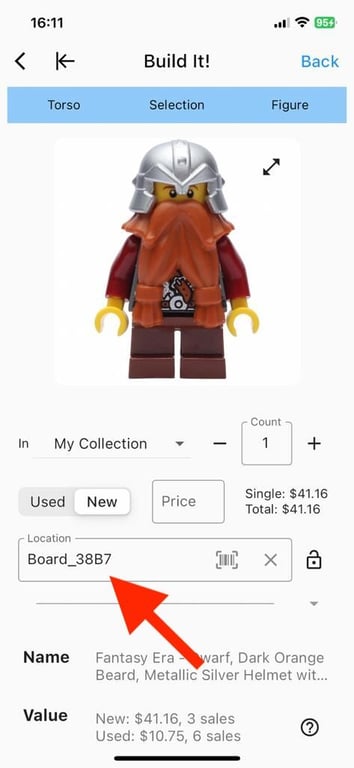
The next location is filled out automatically:

Of course, you can use this for any type of boards, boxes, or any other storage method.
I hope this streamlines your process!
Jakob from BrickMonkey