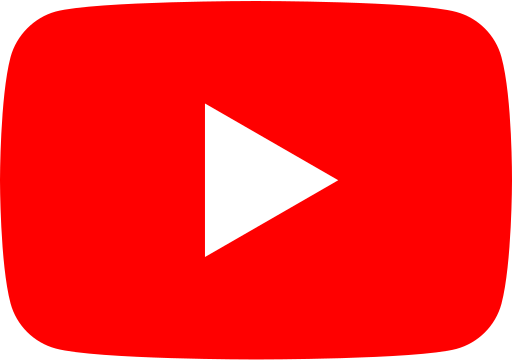We are excited to have such an active community, and here is some troubleshooting help along with frequently asked questions.
Troubleshooting
It looks like there are issues with the connection. (My username, collections, or premium status won't update.)
- If you're on Android and facing issues, try disabling Wi-Fi and switch to mobile data instead.
- A few users reported success with this method. The issue could be related to the router or the internet service provider. We are actively looking for solutions.
Let me know if you run into any problems by sending a message to jakob@brickmonkey.io. I'd be happy to help.
I am having trouble signing in, or I cannot see my collection.
Tutorials & How-To
How can I change the default item condition from NEW to USED?
Image Step 1
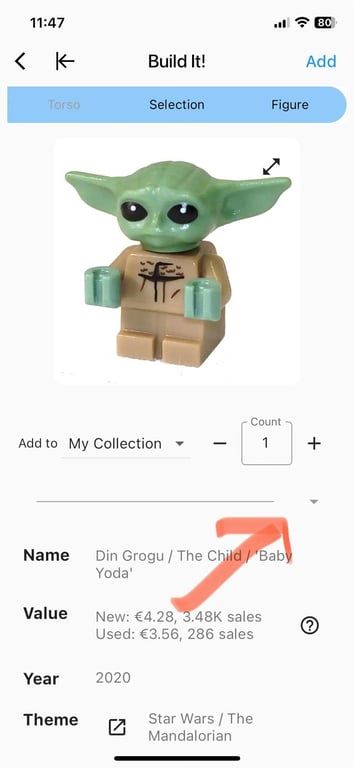
Image Step 2
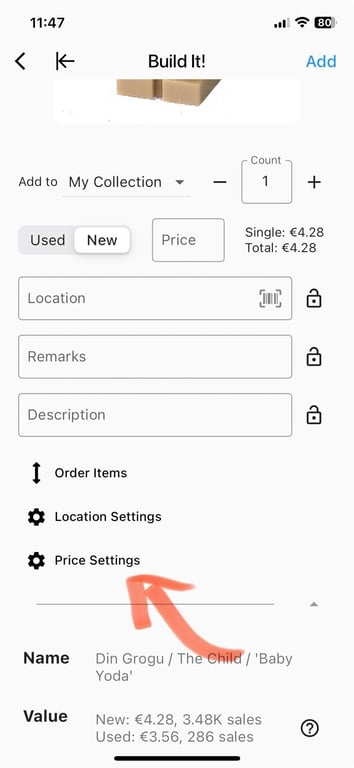
Image Step 3
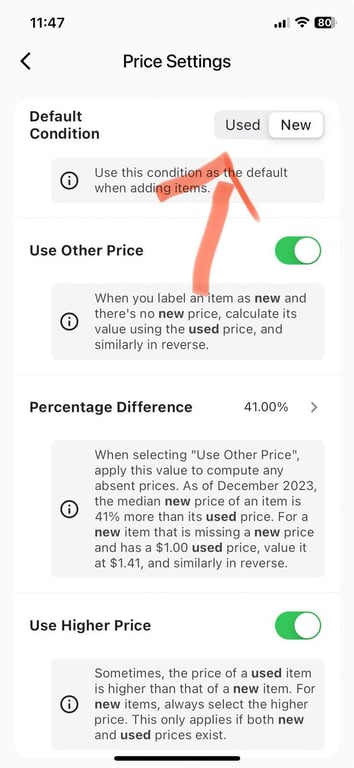
Now, whenever you add items, they'll automatically use the default! 🎉
Updated Apr 29, 2024. App Version: 1.8.1.
How can I integrate the app with my current workflow? How can I export my collection?
- Easily export your collection as an XML file and import it into software like BrickStore for seamless inventory management. For detailed instructions, please refer to our guide: https://brickmonkey.app/export-collection.
- You can copy the ID from the app with one tap and paste it into the software of your choice. For example, for the iOS and macOS combination, you can seamlessly copy the ID on the phone and paste it via CMD+V on mac.
- Explore valuable tips and tricks for integrating our app with your store inventory system using barcodes or QR codes by visiting: https://brickmonkey.app/barcode-and-qr-code
We are working on seamless integrations with store management tools using programmatic interfaces. Let us know what you would like to see!
How can I import my items from platforms like BrickLink, BrickStore, Rebrickable, and Brickset?
- See more here: https://brickmonkey.app/import-collection
How do I go about getting my account deleted?
In the app, please click on “More,” then “Settings,” and select “Delete Account.” We will delete your account and associated data, including your parts, figures, and sets, within 48 hours.
Deleting your account does not automatically cancel your Premium subscription. You can do that in the app by going to “More” > “Settings” > “Premium” > “Manage Subscriptions”.
Consider messaging me under jakob@brickscan.com so I can address your issue before you decide to leave!
Frequently Asked Questions (FAQ)
How can I help to improve the app?
Your enthusiasm is welcome! 🎉 Here’s how you can contribute:
- The more people use it, the more feedback we receive and the faster we can improve the app. Please consider sharing the app with your fellow LEGO fans :)
- Please inform me if anything isn't working or if you have suggestions for improvements. You can do this by interacting with the app, upvoting issues in the forum and reporting any bugs you encounter.
- The most effective way to support us is by upgrading to premium. This helps cover our costs and allows us to develop new, exciting features. More about premium and future plans for the app here: https://brickmonkey.app/premium-version-survey-results.
Where do the prices in the app come from? Are they real?
Yes, they reflect the real average prices based on sales in the past six months on bricklink.com, the largest LEGO reselling marketplace.
To find out more about pricing and learn how to change your settings, visit: https://brickmonkey.app/pricing-information.
Why is there a premium version now? 👑
To support the app long term. It was only free before because I worked without pay for more than 2 years, burned through all my savings and friends and family helped out with some loans.
Generating revenue will also help upgrade the servers, allowing for bigger neural networks to improve the accuracy and performance. Thanks to premium, I can now finally enable you to take unlimited “pro” images that identify multiple items at once.
I have written more about it here: https://brickmonkey.app/premium-version-survey-results.
Why does this app use a subscription model instead of one-time payments?
There are two main reasons:
- I have ongoing monthly costs based on the number of users, including expenses for servers, databases, backups, and software tools, and they need to be covered.
- This app needs to stay up-to-date with consistent updates. It is not like a note-taking app that is created once and then doesn’t change for years.
With a subscription model, you can be sure that I’ll work hard to make the app the best it can be and support it long-term because it is in my best interest.
I have written more about it here: https://brickmonkey.app/premium-version-survey-results.
Why is there no free trial?
I also thought that a month of free access would be great for people to try it out properly. But I couldn’t figure out how to handle the following issue: users could simply create new accounts every month and then scan unlimited items forever.
But you can actually try out every major feature right now with a usage limit, so you can make an informed decision about whether you want to upgrade to premium.
I have written more about it here: https://brickmonkey.app/premium-version-survey-results.
When will new figures and sets be added to the app? When is the next database update?
If a recently released item from 2024 appears to be missing, don't worry! It will be added automatically within the next few weeks.
Starting in June 2024, we'll be refreshing the database monthly. After that, we’ll work on making updates more frequent, aiming for continuous updates. You can keep track of the latest updates here.
You also don’t need to worry about your collection ever being out of sync with leading platforms. You can learn more about it here.
If you notice something off with an older item, feel free to reach out!
I need invoices for business purposes. Where can I find them?
Apple or Google handles the transactions, so they'll provide the invoices.
For iOS:
Look for an email from no_reply@email.apple.com with "Your invoice from Apple" as the subject, or visit https://reportaproblem.apple.com/.
Look for an email from no_reply@email.apple.com with "Your invoice from Apple" as the subject, or visit https://reportaproblem.apple.com/.
For Android:
Visit https://payments.google.com/ to access your invoices.
How can I request a new feature or report a bug? How can I contact you? Where is the forum?
Thanks for asking! Every bug report and feature request helps improve the app!
You can post it to the forum; this way, your request surely cannot get lost, and other users can upvote it to increase its priority.
I’ve written more about the forum here: https://brickmonkey.app/ideas-and-bugs.
For any other case, you can send me an email at jakob@brickmonkey.io or use the feedback button in the app.
If anything here appears to be out of date, seems wrong (even spelling errors!), or is missing, please message me at jakob@brickmonkey.io.